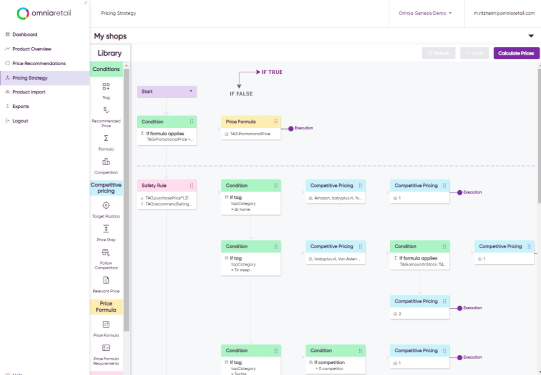If you are a current user of Omnia, you know that pricing and marketing are two sides of the same coin. If a product is priced is too low, it cannot carry the marketing cost needed to sell - indicating the need to incorporate marketing cost in pricing. Additionally, the price of a product is one of the most important factors impacting its online marketing performance. As you can see, pricing and marketing influence each other greatly, which is why we build the first tool in the market that can manage both.
But, even if you are a current Omnia user, do you know all ways in which pricing intelligence can bring your marketing performance to new heights?
This article will showcase three cutting edge methods of online marketing management using competitor pricing, one of which recently earned - online marketing agency - Blue Mango Interactive a Dutch Search Award.
Using competitor pricing to increase the effectiveness of text ads
The great thing about having a flexible tool with a lot of possibilities, is that it becomes a breeding ground for cutting edge marketing and pricing strategies. Our customers and their marketing agencies frequently come up with ideas we have not thought of before. As was the case with Blue Mango Interactive, who increased the CTR (Click Through Ratio) and Conversion ratio, for the text ads of their client Saniweb. They were able to do this by using real time competitor pricing data from Omnia to decide how to configure ad content. This innovative approach recently won them a Dutch Search Award.
Most serious retailers use some type of feed manager to create text ads and populate them dynamically with high engagement elements such as price. Blue Mango Interactive knew that to beat the competition they had to go one step further and incorporate also competitor pricing intelligence.
How they did it
In Omnia, you have the possibility to create custom feeds based on any internal data or external data you want. In this case, Saniweb used real time competitor pricing data to optimize their feed content. Blue Mango Interactive used this data to check whether the current selling pricing is higher, equal to, or lower than the minimum market price. The output is a feed, XML or CSV, showing for each product of Saniweb whether they are below, at, or above the minimum price.
The Omnia output was then supplied to a tool that can automatically create and edit AdWords text advertisements. This tool decided for each product whether to highlight USPs or the product’s price. If the product was not outpriced by a competitor, the selling price was dynamically inserted in the title. If this was not the case, the ad would highlight USPs such as assembly services.

The results? A substantial increase in performance when they did not show the prices for ‘outpriced’ products: CTR +71%, Conversion Rate +14%, and a lower Cost per Acquisition -20% and CPC -10%.
Required Omnia modules:
- Pricewatch
- Feedmanager
Bonus method 1: In Google Shopping, capitalize on buying stage elasticity and price ratio
As you might know, Omnia incorporates price elasticity in the Dynamic Pricing module. This means that, rather than always having the lowest price in the market, always following specific competitors or always having X margin, Omnia tells you exactly how the product should be priced based on the variable cost, current competitor pricing, and the price elasticity of the product. You can learn more about this value based pricing method in this article.
You might also be aware that we are using a 5-level Google Shopping structure to effectively adjust bids based on the specificity of the used search query. Read more about the 5-level structure in this blog post.
The structure consists of the following 5 levels. The first three levels serve all products on the long tail queries:
- Product terms campaign
- Search query example: “Samsung UE40KU6400”
- Brand terms campaign
- Search query example: “Samsung 40 inch television”
- Other terms campaign
- Search query example: “Widescreen TV 100cm”
The last two levels serve only the top performing product on the short tail queries:
- Category terms campaign
- Search query example: “Led TV”
- Brand and Category terms campaign
- Search query example: “Samsung led TV”
Such a campaign structure allows for higher bids based on the specificity of the query and makes sure that you are showing the most relevant products on the short tail queries.
Now, the interesting thing is that, sometimes a product does not do as well as expected in the most specific queries campaign, the “Product terms campaign”. Why is this?
Products not doing well in the Product terms campaign is usually due to it having a high ‘current selling price’ compared to the market average. We call this a high price ratio. Someone searching for a specific product using specific search queries knows what she wants AND will be exposed to competitor pricing for the exact same products.
Therefore, Product terms queries are highly elastic: a small increase in price leads to a big decrease in volume. Accordingly, you should lower your Google Shopping bid when the price ratio - your price compared to the market average - of a product is high. Omnia allows you to do just that.
Required Omnia modules:
- Pricewatch
- Feed manager
- Dynamic Marketing
Bonus method 2: Using competitor pricing to gain a more positive public perception
As a retailer, you are probably using comparison engines to advertise the products. Most of the time, clicks coming from these comparison engines convert well. This is because people will only click if your priced competitively , which translates into a high conversion rate . But did you ever think of the non-monetary consequences of being listed with a price that is too high?

In the example above, Coolblue has a price position of 6. This means that there are 5 retailers offering the product for a cheaper price. The result is that Coolblue will not get many clicks.
“Who cares? Since they are not getting clicks, it is also not costing them anything”.
A logical, but potentially dangerous conclusion. The idea of Coolblue being more expensive is still printed in the mind of the consumer. If it happens too often, with too many products, the consumer - either consciously or subconsciously - develops the idea that shopping at Coolblue is expensive.
To safeguard your image regarding price competitiveness, you should exclude all products from the feeds to comparison engines with a price position that is too high. With Omnia, you will be able to do so.
Required Omnia modules:
- Pricewatch
- Feedmanager
Do you want to know more about how Omnia can bring your business to the next level? Request a free demo or contact us via info@omniaretail.com or call +31 (0) 35 699 02 22.

.png?height=766&name=ORA%20Visuals%2020252026%20(11).png)